Have you noticed those little profile pictures lined up on the side of your Facebook newsfeed?
Those are called friend shortcuts, and they’re there to make your life easier on the social media platform.
Friend shortcuts provide streamlined access to your most frequent connections right from the homepage.
With just a click, you can quickly message or view the profiles of your top friends without digging through your contacts list. Pretty handy, right?
Key Takeaways:
- Facebook friend shortcuts surface your most frequently messaged contacts for easy access.
- Up to 20 friend shortcuts displayed based on your Messenger interactions.
- While not customizable, you can influence the list by how you message and prioritize friends.
- Shortcuts provide convenient shortcuts for quickly messaging top connections.
- But some may find the persistent shortcuts distracting rather than helpful.
What are Facebook Friend Shortcuts?
In simple terms, friend shortcuts (sometimes called “pinned friends” or “favorites”) are the profile pictures of your most frequently messaged friends on Facebook Messenger.
These shortcuts give you one-click access to send them a new message or check out their profile.
Up to 20 of your friends can be displayed as shortcuts at any given time.
Here’s the cool part: Facebook automatically selects which friends show up based on who you interact with the most on Messenger.
The more you chat with someone, the more likely they are to become a friend shortcut.
So these aren’t randomly assigned pictures cluttering your screen.
The friend shortcuts that appear directly correlate with your inner circle of messaging buddies on the platform.
Where Do These Handy Shortcuts Appear?
Friend shortcuts are conveniently displayed along the left rail (sidebar) of your Facebook homepage on desktop. On mobile, you’ll find them in the same left rail area of the Facebook app and mobile.
Depending on how many shortcuts you have, you may need to scroll down the left rail to view them all. But they should be easy to spot right next to sections like Notifications and Groups.
The Magic Behind How Friend Shortcuts are Selected

Facebook decides which friends become shortcuts through some algorithmic wizardry based primarily on your Messenger activity.
The more frequently and recently you exchange messages with someone, the higher priority they have to be displayed as a friend shortcut.
Some key factors that influence the friend shortcut selection include:
- Messaging frequency: Those you chat with most often get top shortcut spots.
- Recency of conversations: Having an active, ongoing dialogue boosts the friend higher.
- Favorites status: If you’ve marked them as a “Favorite” contact in Messenger, they get an extra boost.
Whenever you fire off a new message on Messenger, Facebook’s algorithm takes note and updates the prioritization for all your friend shortcuts accordingly.
The list is constantly evolving based on your latest communication patterns.
Can I Customize My Friend Shortcuts?
Unfortunately, there is no way to manually choose which friends appear as shortcuts on your Facebook homepage.
The entire list is automatically generated based on Facebook’s analysis of your messaging interactions.
That doesn’t mean you’re powerless. You can influence which friends are likely to become shortcuts by:
- Messaging them more frequently: The more you chat with a friend on Messenger, the higher priority Facebook gives them for the shortcut spots.
- Adding them as a Messenger Favorite: When you mark someone as a Favorite contact in the Messenger app, Facebook’s algorithm weighs them much heavier for the friend shortcut selection.
So while you can’t directly edit the shortcut list, you can indirectly control it by being intentional about who you message and prioritize within Messenger itself.
How to Use Facebook’s Friend Shortcuts Like a Pro
The true beauty of friend shortcuts is the convenience factor for quickly interacting with your closest mates on the platform.
With a couple clicks, you can dive straight into messaging or checking out a friend’s latest activities.
To use the shortcuts effectively:
- Click their profile picture shortcut to instantly open up a new messaging window and start chatting with that friend.
- Click the down arrow at the bottom right of their picture to expand a menu with more options like:
- Sending a message
- Viewing their profile
- Starting a video call
- Getting directions to their location
- And more…
Using these friend shortcuts eliminates the need to search through your full friends list or poke through multiple menus. With just a couple clicks, you’ve got a direct line to your inner circle.
Troubleshooting Common Friend Shortcut Issues
While friend shortcuts are designed to be a seamless experience, there can occasionally be some hiccups.
Here are solutions to some of the most common issues:
Problem: Friend shortcuts aren’t appearing at all
Solution: First, make sure you’ve updated to the latest version of the Facebook app, as old versions can cause glitches.
If on desktop or mobile web, try refreshing and scrolling up and down the left rail – the shortcuts could be hidden by your window sizing.
Problem: A friend I want isn’t showing up as a shortcut
Solution: The more you message that friend (especially recently), the higher priority they’ll get from Facebook’s algorithm.
You can also try adding them as a “Favorite” contact in the Messenger app to give them an extra boost.
Problem: I can’t remove or change the friend shortcuts
Solution: Unfortunately there’s no way to manually edit or remove shortcuts, as the list is entirely automated.
Not messaging those friends as frequently should lower their priority over time for the shortcut spots.
Problem: I want different friends to show as my shortcuts
Solution: Simply start messaging the friends you’d prefer to see as shortcuts more consistently.
The more your interactions shift, the more Facebook will reshuffle that prioritized shortcut list for you automatically.
Also Read This Blog:
10 Ways To Fix Facebook Messenger Not Sending Pictures (Solved)
Are Friend Shortcuts Right for You?
Facebook’s friend shortcut feature offers clear convenience and time-saving benefits.
Having quick access to your closest contacts can streamline your social media experience tremendously.
Some users may find the shortcuts more of a distraction than a help. If you prefer a cleaner, more minimalist interface, the ever-present shortcuts could feel like clutter.
Key Advantages:
- Lightning fast access to your top connections
- Saves you from digging through contacts list
- Auto-curated based on your interaction patterns
- Updated dynamically as your habits change
Potential Downsides:
- Yet another section competing for your attention
- No option to permanently hide or disable the shortcuts
- Feeling like you constantly have friends “in your face“
Ultimately, it comes down to personal preference. For those who love efficiency and putting their closest contacts front-and-center, friend shortcuts are an invaluable productivity tool.
For others seeking a serene, stripped-down social experience, the shortcuts may deliver more annoyance than assistance.
So take some time playing around with the feature, see how it gels with your typical Facebook routines, and embrace or disable accordingly!


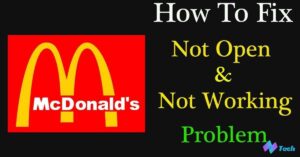
![Beacons.ai A Complete Guide to the AI-Powered Link in Bio Platform [2024 Review]](https://techplces.com/wp-content/uploads/2024/10/Beacons.ai-A-Complete-Guide-to-the-AI-Powered-Link-in-Bio-Platform-2024-Review-300x157.jpg)






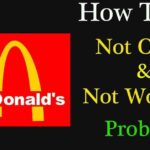
![Beacons.ai A Complete Guide to the AI-Powered Link in Bio Platform [2024 Review]](https://techplces.com/wp-content/uploads/2024/10/Beacons.ai-A-Complete-Guide-to-the-AI-Powered-Link-in-Bio-Platform-2024-Review-150x150.jpg)