Canceling your Stitch Fix subscription doesn’t have to be complicated, but many subscribers find themselves frustrated when trying to end their service. The process varies depending on your subscription status, pending orders, and chosen cancellation method.
Without proper guidance, you might face unexpected charges or continued deliveries. This comprehensive guide will walk you through every method to cancel your Stitch Fix subscription correctly – whether through the website, mobile app, email, phone, or live chat.
Follow these proven steps to ensure a clean break from your Stitch Fix service and avoid any unwanted surprises.
Understanding Stitch Fix Subscription Basics
Stitch Fix is a personalized styling service that delivers curated clothing selections to your door based on your style preferences, size, and budget, making shopping convenient and tailored to your needs.
What is Stitch Fix and How Does it Work?
Stitch Fix is an online personal styling service. It sends customized clothing and accessories to your door. First, you complete a style quiz. Then, a stylist picks items based on your size, budget, and preferences. Each delivery includes 5 items. You pay a $20 styling fee per shipment. This fee counts toward any items you keep. You can return items you don’t want within 3 days.
Important Terms Before Canceling Stitch Fix
You need to understand these key terms before canceling:
- Styling Fee: The $20 fee is non-refundable once a Fix is in progress
- Auto-delivery: Must be canceled separately from your subscription
- Returns: Must be unworn with tags attached
- Data retention: Your information stays in their system unless you request deletion
- Style Pass: Annual membership fees are non-refundable
When Can You Cancel Stitch Fix?
You can cancel your Stitch Fix subscription at any time with these conditions:
| Timing | Can You Cancel? |
| Before styling fee payment | Yes |
| After styling fee payment | No – must wait |
| Between shipments | Yes |
| During active Fix | No – must complete |
| With pending returns | Yes |
Step-by-Step Guide to Cancel Stitch Fix
To cancel the subscription online, log into your account, navigate to the “Settings” section, and select “Cancel Subscription” to follow the prompts for cancellation.
Method 1: How to Cancel Stitch Fix Through the Website
- Go to stitchfix.com and log in
- Click your profile icon
- Select “Account Settings”
- Find “Manage Fix Frequency”
- Choose “Stop Automatic Fixes”
- Confirm your choice
- Look for confirmation email
Method 2: Canceling Stitch Fix via Mobile App
Follow these steps in the Stitch Fix app:
- Open the app
- Tap profile icon
- Go to “Account Settings”
- Select “Fix Frequency”
- Choose “Turn Off Automatic Fixes”
- Confirm changes Works the same on both iPhone and Android.
Method 3: Canceling Stitch Fix Through Email
Send an email to hello@stitchfix.com with:
- Subject line: “Cancel subscription”
- Your full name
- Account email
- Subscription ID
- Reason for canceling Wait for confirmation email within 24-48 hours.
Method 4: How to Cancel Stitch Fix by Phone
Call (844) 386-3850 Available hours: Monday-Friday, 8am-8pm EST Have ready:
- Account email
- Subscription ID
- Billing address Ask for confirmation number after canceling.
Method 5: Using Web Chat to Cancel Stitch Fix
Steps for web chat cancellation:
- Visit Stitch Fix website
- Click “Chat” button (bottom right)
- Log into your account
- State you want to cancel
- Provide account details
- Request confirmation number Available during business hours only.
Important Considerations When Canceling
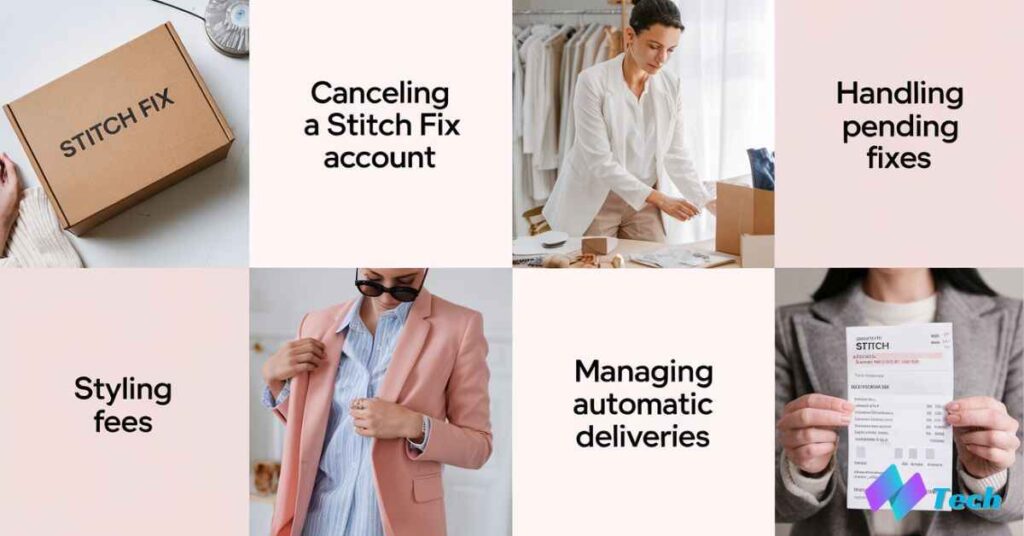
Before canceling, ensure you handle any pending fixes by either receiving your scheduled box or adjusting your delivery schedule to avoid unexpected charges.
Handling Pending Fixes During Cancellation
Once a Fix is in progress, you must complete that order. It starts working on your Fix right after charging the styling fee. You can’t cancel orders in progress. Your best option is to reject all items and return them unused. This prevents future charges while properly closing the pending Fix.
Styling Fee and Refund Policy
The $20 styling fee policy works like this:
- Non-refundable after stylist starts work
- Applies to current Fix only
- Credit expires after 30 days
- No refunds on Style Pass ($49/year) Always check your billing date to avoid new styling fees before canceling.
Managing Automatic Deliveries
Auto-delivery settings need separate attention. Log in and:
- Find “Fix Frequency”
- Choose “No automatic Fixes”
- Cancel future dates This stops scheduled deliveries. Check your calendar for pending dates. Remove all future fixes before final cancellation.
Read This Blog: Max App Not Working: Your Ultimate 2024 Troubleshooting Guide
After Canceling Stitch Fix
After canceling your account, it’s important to review how your data and privacy are managed by the company.
Account Data and Privacy
Your data stays in Stitch Fix’s system after cancellation. To remove it:
- Email privacy@stitchfix.com
- Request data deletion
- Provide account details They keep basic records for tax purposes. Full deletion takes 30 days.
Returns After Cancellation
Return rules still apply after canceling:
- Use original packaging
- Keep tags attached
- Ship within 3 days
- Use provided return label Returns remain free. Track your package until refund confirms.
Reactivating Your Account
To restart Stitch Fix later:
- Visit stitchfix.com
- Click “Reactivate Account”
- Update style profile
- Choose new delivery schedule Your old preferences and sizes stay saved for 12 months.
Alternatives to Stitch Fix
If you’re looking for alternatives to Stitch Fix, there are several top competitors that offer personalized styling services and subscription boxes.
Top Stitch Fix Competitors
Leading alternatives to Stitch Fix in 2024 include:
- Trunk Club by Nordstrom ($25 styling fee)
- Wantable ($20 styling fee)
- Le Tote ($59/month rental)
- Dia & Co ($20/box for plus sizes) Each service offers unique features. Trunk Club focuses on premium brands. Wantable specializes in activewear. Le Tote lets you rent clothes. Dia & Co serves sizes 14-32.
Also Read: The Ultimate Guide: Fix Your Peloton App Not Working (2024 Solutions)
Comparing Styling Services
Service comparison chart for 2024:
| Service | Fee | Keep Discount | Return Window |
| Stitch Fix | $20 | 25% for all | 3 days |
| Trunk Club | $25 | 15% for $500+ | 5 days |
| Wantable | $20 | 20% for 5+ items | 5 days |
| Le Tote | $59 | Varies | End of month |
Common Issues and Solutions
If you encounter issues while trying to cancel your Stitch Fix account, there are troubleshooting steps you can follow to resolve common problems.
Troubleshooting Cancellation Problems
Common issues and fixes:
- Website errors: Clear cache or try private browsing
- App freezes: Reinstall latest version
- Email bounces: Check spam folder
- Phone busy: Call during off-peak hours Contact support if problems persist.
Account Access Issues
Can’t log in? Try these steps:
- Reset password
- Check email spelling
- Clear browser cookies
- Use incognito mode
- Contact support at (844) 386-3850 Keep trying different browsers if needed.
Tips for a Smooth Cancellation
Follow these best practices:
- Cancel before billing date
- Return items promptly
- Keep all emails
- Screenshot confirmations
- Note representative names
- Track return packages
Confirming Your Cancellation
Look for these confirmation signs:
- Email from Stitch Fix
- Account status change
- No pending charges
- Subscription shows “inactive” Check all to ensure complete cancellation.
Documentation to Keep
Save these records for 12 months:
- Cancellation confirmation
- Final bill
- Return tracking numbers
- Support chat logs
- Representative names
- Confirmation numbers
FAQ
How do I unsubscribe from stitch?
Log into your account, go to “Manage Fix Frequency,” and select “Stop Automatic Fixes.” Alternatively, call (844) 386-3850 for immediate assistance.
How do I return unwanted Stitch Fix items?
Use the prepaid return envelope included in your Fix, keep all tags attached, and drop off at any USPS location within 3 days of receipt.
How do I stop getting emails from Stitch Fix?
Click the “Unsubscribe” link at the bottom of any Stitch Fix email or adjust email preferences in your account settings.
How do you delete a stitch?
Email privacy@stitchfix.com requesting account deletion. Full data removal takes 30 days, though some records remain for legal purposes.
Conclusion
Canceling your Stitch Fix subscription is straightforward when you follow the right steps. Choose the method that works best for you – website, app, email, phone, or chat. Remember to handle any pending orders, return unwanted items promptly, and keep your cancellation confirmation.
Taking these simple steps ensures a clean break from the service without any surprise charges or complications. Stay organized, and your cancellation will be hassle-free.
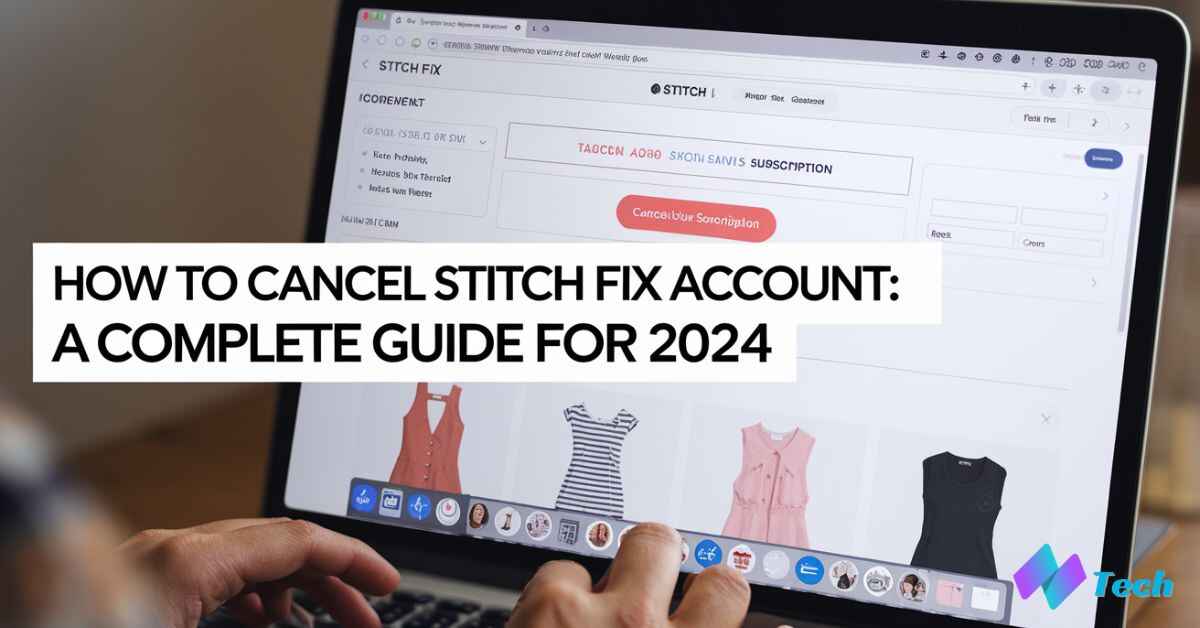

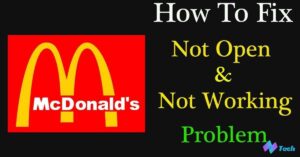
![Beacons.ai A Complete Guide to the AI-Powered Link in Bio Platform [2024 Review]](https://techplces.com/wp-content/uploads/2024/10/Beacons.ai-A-Complete-Guide-to-the-AI-Powered-Link-in-Bio-Platform-2024-Review-300x157.jpg)






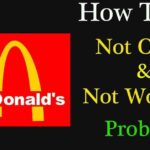
![Beacons.ai A Complete Guide to the AI-Powered Link in Bio Platform [2024 Review]](https://techplces.com/wp-content/uploads/2024/10/Beacons.ai-A-Complete-Guide-to-the-AI-Powered-Link-in-Bio-Platform-2024-Review-150x150.jpg)