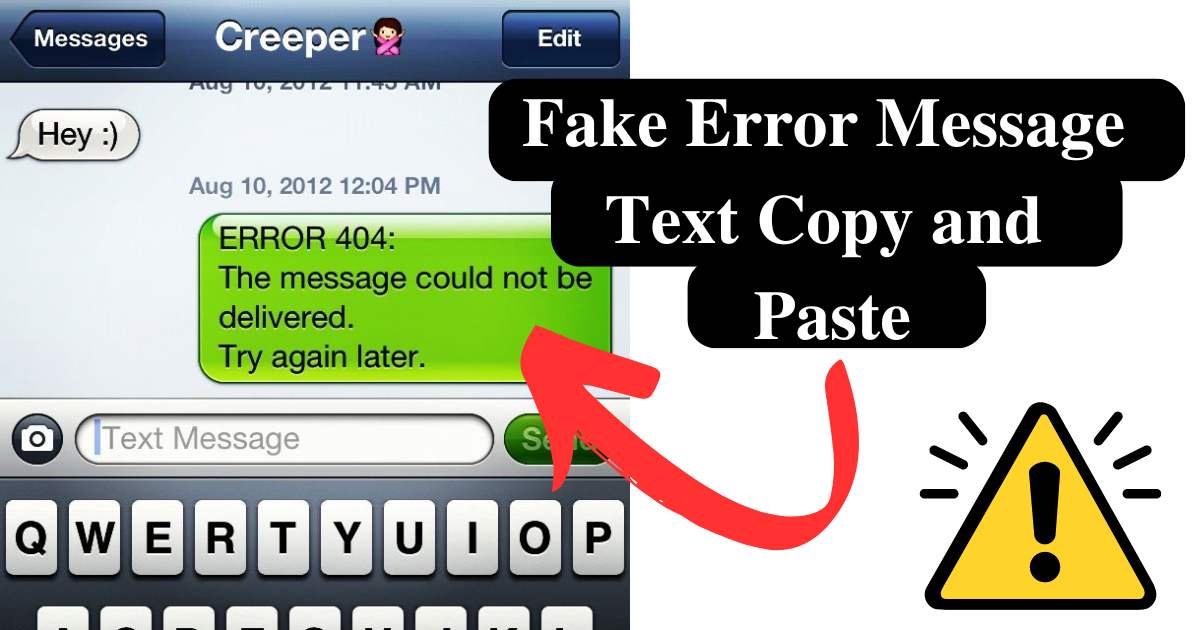Have you ever wanted to pull off a hilarious prank on your friends but didn’t know where to start? Well, look no further than the world of “Fake Error Message Text Copy and Paste”!
This ingenious prank allows you to send realistic-looking error messages to your unsuspecting friends, making them believe they’ve been disconnected, blocked, or caught in some sort of glitch. Trust me, the reactions are priceless!
In this comprehensive guide, we’ll dive deep into the art of crafting and sending fake error messages, exploring everything from the basics to advanced techniques.
Get ready to unleash a wave of harmless fun and laughter with your prankster skills!
What is a Fake Error Message Text Copy and Paste?
A Fake Error Message Text Copy and Paste is exactly what it sounds like – a pre-made fake error message that you can easily copy and paste into a text conversation.
These messages are designed to mimic the look and feel of real error notifications from companies, apps, or service providers, making them seem incredibly authentic.
Here are a few examples of common fake error messages:
- “SMS SERVICE ERROR 404: DESTINATION UNAUTHORIZED.”
- “T-Mobile SMS ERROR: The subscriber you are trying to reach has blocked incoming text messages from this number.”
- “Error 97: SMS origination denied.”
The beauty of these fake error messages lies in their ability to create confusion and bewilderment among your friends, at least momentarily.
It’s crucial to remember that pranks should always be light-hearted and never intended to cause genuine distress or harm.
How Does “Fake Error Message Text Copy and Paste” Work?
Creating a convincing fake error message requires a bit of finesse and attention to detail. Here’s a breakdown of how the process typically works:
- Crafting the Message: The prankster carefully constructs a fake error message, using technical language, error codes, and formatting similar to those used by legitimate companies or service providers.
- Adding Authenticity: To enhance the message’s credibility, additional elements like fake support contacts or links may be included, further selling the illusion of an actual error.
- Timing the Delivery: The prankster waits for the opportune moment, such as during an ongoing conversation, to send the fake error message.
- Observing the Reaction: As the unsuspecting recipient reads the message, their confusion and bewilderment unfold, leading to a hilarious exchange of reactions and explanations.
While the process may seem simple, executing a convincing fake error message prank requires careful planning and a keen understanding of your friends’ gullibility levels.
Remember, the key is to strike the perfect balance between humor and credibility without crossing any lines.
Why is it important to be careful with fake error message text?
While fake error message pranks can undoubtedly provide entertainment among friends, it’s crucial to exercise caution and responsibility.
Here’s why:
- Potential for Misunderstanding: Fake error messages can sometimes be misinterpreted as genuine issues, leading to unnecessary confusion or concern.
- Ethical Considerations: Sending deceptive messages, even in jest, raises ethical questions about trust and transparency in communication.
- Security Risks: In the wrong hands, fake error messages could potentially be used for malicious purposes, such as phishing scams or social engineering attacks.
Therefore, it’s essential to use fake error message pranks judiciously and only among trusted friends who understand the context and intent behind the prank.
Always prioritize open communication and be prepared to reveal the truth promptly to avoid any misunderstandings.
Be cautious of unsolicited fake error messages from unknown sources, as they may be attempts at deception or cybercrime. If you receive a suspicious message, verify its authenticity before taking any action.
What Message Does It Say When Text Is Blocked?
One of the most popular applications of fake error messages is to prank friends by making them think they’ve been blocked from contacting you.
This type of prank capitalizes on the uncertainty and confusion that arises when someone is suddenly unable to reach someone else.
Here are a few examples of fake error messages commonly used for this purpose:
- “SMS ERROR: The phone number you are trying to reach is no longer in service.”
- “SMS error: The subscriber you are trying to reach has blocked incoming text messages from this number.”
- “SMS SERVICE ERROR 305: MESSAGE DELIVERY FAILED. FURTHER MESSAGES WILL BE CHARGED TO YOUR ACCOUNT.”
These messages mimic the language and formatting used by service providers when a number is genuinely blocked or disconnected, making them seem incredibly realistic.
It’s important to remember that while these pranks can be entertaining, they should never be taken too far or cause genuine distress.
Always be prepared to reveal the truth and have a good laugh together once the prank has run its course.
Verizon Disconnected Text Message Examples
If you’re a Verizon user looking to prank your friends with a fake error message, here’s a simple guide to follow:
- Open your text messaging app.
- Locate the contact of the person you want to prank.
- Copy and paste one of the following messages into the conversation:
MESSAGE TO FAILED: NETWORK PROBLEM. ERROR 97: SMS ORIGINATION DENIED.
Sending this message can lead your friend to believe they’ve been disconnected from the conversation.
It’s a straightforward yet effective prank that might cause a bit of confusion and bring some amusement! Just make sure it’s all in good fun.
AT&T Disconnected Text Message Examples
For AT&T users looking to join the fun of sending fake error messages to their friends, here’s how you can do it:
- Open your text messaging app.
- Find the contact of the person you want to prank.
- Copy and paste one of the following messages into the conversation:
MESSAGE TO FAILED: NETWORK PROBLEM. ERROR 97: SMS ORIGINATION DENIED.
MSG 2110 – THE CUSTOMER YOU ARE TRYING TO TEXT IS OUT OF SERVICE.
By using these messages, you can create the illusion that the other user has been disconnected from the text message conversation.
It’s a clever way to trick your friends and share a good laugh! Just make sure it’s all in good fun.
T-Mobile Disconnected Text Message Examples
For T-Mobile users looking to have some fun, follow these steps to send fake error messages to your friends:
- Open your text messaging app.
- Locate the contact of the person you want to prank.
- Copy and paste one of the following messages into the conversation:
MSG 2110 – THE CUSTOMER YOU ARE TRYING TO TEXT IS OUT OF SERVICE.
MSG 2114 – MESSAGE SENT USING AN INVALID NUMBER OF DIGITS. PLEASE RESEND USING A 10-DIGIT NUMBER OR VALID SHORT CODE.
By using these messages, you can playfully make your friends believe they’ve been blocked or disconnected.
It’s a harmless prank that can add some excitement to your day! Just ensure it’s all in good fun and everyone enjoys the lighthearted moment.
How to Automate the Process of Sending Fake Disconnected Text Messages
While manually copying and pasting fake messages can be entertaining, there are ways to automate the process for greater efficiency.
Here are two methods you can use:
1. Block Their Number For Real:
If you want the prank to appear more authentic, you can block the person’s number. This can be easily undone later, so don’t worry about any long-term consequences.
To block someone’s number on your device, follow these steps:
- Open your text messaging app.
- Locate the contact of the person you want to block.
- Click on their name at the top of the chat screen.
- Look for the option to block the user and confirm your decision.
Now, whenever the person tries to text you or send a response, they will receive an error message indicating that they have been disconnected.
It’s a clever way to prank your friends and make them believe they have been blocked! Just remember to reveal the prank and undo the block later to keep it lighthearted.
2. Set Up Call Forwarding With Google Voice:
Another option is to utilize Google Voice to automate the process of sending fake error messages. With Google Voice, you can set up call forwarding and customize the messages sent to the caller.
Here’s how you can do it:
- Set up a new Google Voice phone number.
- Go to the Google Voice website and sign up for a personal number.
- Once you have a number, you can set it up to receive calls and forward them to your cell phone.
- Customize the messages that are played or sent when someone tries to contact you.
By using Google Voice, you gain more control over the prank, creating a more realistic experience for your friends. It’s a great way to add some tech-savvy flair to your pranks! Enjoy the fun responsibly!
Are There Third-Party Apps That’ll Allow You to Send Fake Messages?
While Google Voice is a reliable option for automating fake text messages, there are also other third-party apps available.
These apps can offer additional features and customization options for your prank texts. Here are a few popular ones:
1. Fake Text Message:
This app enables you to generate and send realistic-looking fake text messages. Customize the sender, message content, and even the time stamp for a convincing prank text. It’s a great tool for playful and realistic pranks!
2. Prank Texts:
Prank Texts offers a selection of pre-written prank messages or lets you create your own. You can also schedule messages for later. Perfect for surprising friends with unexpected and humorous texts!
3. Text Repeater:
Text Repeater is a straightforward app that lets you send repetitive fake messages to your friends. Set the number of message repetitions and the interval between each. It’s a fun way to playfully annoy your friends with a barrage of fake texts!
These third-party apps can elevate your prank texting experience and offer more customization options.
It’s crucial to use them responsibly and consider the feelings of the person you’re pranking. Ensure the pranks remain lighthearted and enjoyable for everyone involved.
Ideas For Fake Error Message
Certainly! Here are some ideas for fake error messages that can make your pranks sound realistic and authentic:
1. Fake blocked number text messages
If you’re bored of sending jokes, try a prank that seems real—make your friends think you’ve blocked them. Just be sure to reveal it’s a joke soon after to keep it light and fun for everyone.
Here are some examples of templates:
SMS SERVICE ERROR 404: DESTINATION UNAUTHORIZED.
T-Mobile SMS ERROR: The subscriber you are trying to reach has blocked incoming text messages from this number.
T-Mobile SMS ERROR: Message delivery failed. Further messages will be charged to your account.
SMS SERVICE ERROR 202: Message delivery failed. Further messages will be charged to your account.
“SMS ERROR: The phone number you are trying to reach is no longer in service.”
SMS error: The subscriber you are trying to reach has blocked incoming text messages from this number.
SMS SERVICE ERROR 305: MESSAGE DELIVERY FAILED. FURTHER MESSAGES WILL BE CHARGED TO YOUR ACCOUNT.
With these templates, pranking your friends and family becomes a breeze!
2. Make Your Friend think your number has been disconnected
If you aim to create the illusion of your number being cancelled or disconnected, consider using these ideas:
“We’re Sorry You Have Reached A Number That Has Been Disconnected Or Is No Longer In Service.”
“Message to [insert your phone number] failed: Network problem.” (for Verizon users)
“Error 97: SMS origination denied.” (for Verizon users)
“3412154 Error Invalid Number. Please resend using a valid 10-digit mobile number or valid short code.” (for AT&T users)
3. Prank them with hilarious fake text messages
With these text messages, you can prank your friend with realistic and amusing fake messages. Check out some ideas below for a good laugh!
“Alert: Until the cheeseburger is delivered to our office, your mobile account will be temporarily blocked. once the order is delivered, your account will be restored”
“Warning: Verizon has detected a severe shortage of jokes in your messages. To restore full functionality, reply with your favourite knock-knock joke.”
“Error: The Universe Has Crashed.”
4. Fake Error 404 Text Messages
By playfully confusing them with a fake error message like “error 404,” you’re in for a hilarious joke.
Here are some examples for a good laugh:
“Error 404: This phone number does not exist. Please check the number and try again.”
“Error 404: Phone number not found.”
“Error 404: Text message delivery failed. Please check your network connection and try again.”
These ideas can add a fun twist to pranking loved ones with fake error text messages. It’s essential to be aware of the downsides associated with fake error message text copy and paste.
Final Thoughts
Pranking friends with fake error message text copy and paste can be a hilarious way to spice up your conversations.
Whether you use Verizon, AT&T, or T-Mobile, you now have the know-how to craft convincing fake messages, making friends believe they’ve been blocked or disconnected.
Automation methods, like blocking numbers or using Google Voice, can enhance the prank. Remember, prank responsibly, taking into account everyone’s feelings. Enjoy the fun and happy pranking.